This is the equipment that we are going to use. There is a separate section: How should I choose what to buy? that detials the parameters you should check when choosing what to buy. Networking equipment prices are quite cheap these days and you can find really good prices on the internet, but you should make sure you buy equipment with the needed capabilities.
To make shopping even easier, you can also buy a bundle, such as those available from Linksys, D-Link, Netgear, Microsoft, and Buffalo.
OK, let's get back to our business, this is the components that we are going to use for the general wireless home network case:
- Wireless router (and not merely a Wireless Access Point).
- Internet connection - a standalone modem with Ethernet port (we will deal later with USB connected or other modems).
- Windows XP installed on all the computers with Service Pack 2 (SP2). Other Windows versions will surely work too, but the steps may vary a little. The instructions in this tutorial assumes WinXP SP2. It is a good habit to install the latest patches released by Microsoft using Windows Update that can be found on the start menu.
- Ethernet adapter (card) or wireless adapter for every computer. In some cases (mostly in laptops but also in some desktops) these can be part of the computer platform and are not required separately.
- Computers with an Ethernet card will be connected to the router with an Ethernet cable (CAT 5 network cable). If you are going to share an internet connection, you will also need an Ethernet cable to connect the router to the DSL/Cable modem (unless you have a modem/router combo). Make sure you get long enough cables, in case any of the wired-connected computers are located away from the router. Of course you don't need network cables for those computers you intend to connect using wireless connection.
- A screwdriver, a hummer and a saw. Kidding...
Again, I encourage you to read the How should I choose what to buy? section before you go and buy anything.

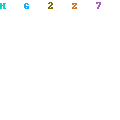


0 Comments Received
Leave A Reply