"My computer is slow!"
SLOW COMPUTER SYNDROME
What causes slow computer syndrome? Essentially, it has to do with limited resources. Over time, we add programs, utilities, device drivers, files, pictures, music, MOVIES!; and these begin to use up the finite resources of the computer. Before long, there are too many processes, too little RAM, and too little Disk Space.
BEGIN SPEEDING UP PC HERE!
This guide has been ordered for efficiency in MOST circumstances. You are certainly free to apply any or all as you like.
1. Backup Before anything else, make sure you save ALL your files: Documents, pictures, term papers, music, financial data, email, bookmarks, etc. You should always have and maintain backups.
Fix: Backup Software
2. Priority Updates. Make sure Windows and your device drivers are up-to-date: Our first line of defense against threats. We recommend using automatic updates.
Fix: Windows Update
3. Spies are watching. Spyware is a small program which records information about your internet activity and relays it back to thieves. Spyware will impede computer considerably.
If your PC is slower than normal at performing routine tasks, you may have spyware - MICROSOFT
Fix: AntiSpyware
4. Virus infection. These are small programs, using resources on YOUR computer, which you never asked for! Keep antivirus software up to date.
Fix: Antivirus software
5. Registry repair. Your registry is like a directory of all the programs and other files you have on your system. This too can become disorganized and cause your computer to run slowly. Speed up PC with registry cleaner.
Fix: Registry Cleaner
6. System breach. If you don't already have a firewall or don't think you need one you may want to review this step. Your computer could be sending and receiving unauthorized data. Do not be a spammer's zombie!
Fix: Firewall Protection
7. Unused Programs. Programs you do not use or do not need, require space on your hard drives, and in memory - making computer run slow, and possibly delay startup and shutdown.
Fix: Remove Programs
8. Wasted space. Remove temporary and unnecessary files from your hard drive. Freeing up operating space can speed up your PC.
Fix: Run Disk Cleanup
9. File fragmentation. Over time, the files on your hard drive get broken into pieces, making them harder to retrieve and update. Result: Files take longer to retrieve and save.
Fix: Run Disk Defragmenter
10. Disk Errors. Your PC spends much time reading and writing data to the hard drives. Low performance can be caused by badly arranged or erroneous files on your hard disk.
Fix: Run Check Disk
11. System Recovery. If your computer seems beyond all help, but is only a few years old, you have another option ... restore computer to factory condition.
Fix: System restore
12. Free utilities A collection of free utilities for the adventurous beginner and the technically savvy. Free antispyware, free antivirus software, free registry cleaner, and more, to speed up PC!
Fix: Free Utilities
13. Low Memory. Having enough memory can make the difference in speed. Eg., Windows XP runs very well with 2GB or more, and well enough for most people with 1G, but a PC runs slower with less. Adding memory can be the least expensive and yet one of the most significant ways to speed up computer.
Fix: Upgrade your memory
14. Old hardware. Technology changes fast. And with each new change comes more advanced software to take advantage of the speed. It may be, its time for you to consider trading in your slow system for a faster one.
Fix: Buy faster computer
15. Windows indexing service. The indexing service helps Windows OS find files faster. But if you are like most, it uses more resources than it is worth.
"Windows ... may run slowly" (due to indexing service) -MicroSoft
Fix: Turn off indexing
16. Eye candy. Some of the graphical options set by default are unnecessary. Speed up computer by turning off some of the glitter. Also extends battery charge on laptops.
Fix: Turn off video options
17. Dust in the machine. After hundreds of hours of sifting through household air, the computer literally accumulates dust in the fans and heat-sink.
Fix: Blow away the dust!
18. Hardware conflicts. Verify that the Device Manager has no conflicts. If any exist resolve these issues as they could be the cause of your problem.
Fix: Change the unsuitable hardware or change its connection (PCI Slut, USB port, serial Port and ...)
19. More advanced problem. If you're still asking, 'Why is my computer so slow?' after applying the above solutions, you may need to seek more advanced help.
Fix: Get more help

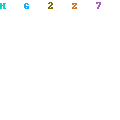


0 Comments Received
Leave A Reply