Now let's try to connect the home network to the internet.
In most cases ISPs (Internet Service Providers, like Verizon, AT&T, AOL, Earthlink) connect the device connected to the modem directly - just plug the network cable and turn the modem on. However some ISPs require the user to dialup for the broadband (DSL, Cable, etc) connection. If up until now, you had to initiate the internet connection from you computer (with username and password), you will now have to configure the wireless router perform this dialup and initiate the connection to the internet. Again, this is not the common case, but if it is you will have to get the dialing information from your ISP and configure the router with it. We will assume here that dialing is not needed.
Turn off (unplug the power) both the modem and the router. Using a network cable, connect the LAN port of the modem to the WAN port of the router. Power up the modem and after a while (wait 2 minutes for the first time), turn on also the router. After some time you should be able to browse the internet from any computer connected to the router, either with a network cable or with wireless connection.

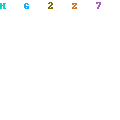


0 Comments Received
Leave A Reply