Depends on what is your Windows problem you can follow this guidelines:
1- Safe mode from boot menu
a. Roll back driver (from appropriate device properties window in Device Manager through System Properties window) when after installing a new device driver you find a problem
b. Edit Registry (be very careful about registry and if you are not a professional user for editing Registry ignore this option. always before any editing in registry make a backup of it on your computer) command is Regedit
c. Msconfig use this command for configuring System.ini, Win.ini, Boot.ini, services , and start up options
2- "Last known good configuration" from boot menu call last time configuration of the system which works well
3- "Enable VGA mode" from but menu for any graphic problem
a. Rollback VGA driver
4- Enable Boot log (log the process of normal mode to ntbtlog.txt file)
5- Use Automated System Recovery floppy disk that is made before by backup program when windows setup ask about it by F2 key (it’s contained by System State and for full backup (files and folders) we need backup file that had to be made before by Backup program)
6- Recovery Console (local Administrator password is needed):
a. CD: when setup program ask about it.
b. HDD in start up option: we need to install it from CD:\i386\winnt32 /cmdcons
Recovery Console: we can replace damaged files, enable and disable services, fixboot and fixmbr (fixmbr will fix Master Boot Record of the Hard Disk Drive)

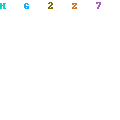


0 Comments Received
Leave A Reply