If you have problems joining a domain window check the following:
1- Configure the appropriate settings in Computer Name tab in System Properties window (right-click on My Computer --> Properties) of the client
2- Set DNS IP on the client before joining to a domain (in a domain even DNS server must set itself as DNS server).
3- Make sure the DNS server is running.
4- Reset Computer Account from DC and on the side of the client ( In the Active Directory Users and Computers MMC (DSA), Right-click the computer object in the Computers folder , click Reset Account. This resets the machine account. Resetting a computer account breaks that computer's connection to the domain and requires it to rejoin the domain.You need to join Workgroup, reboot then rejoin the client to the domain. )

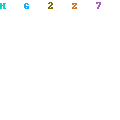


0 Comments Received
Leave A Reply