If you are unable to login to your windows domain you may have one of the problems addressed in the following:
1- Logon hours
2- Workstation Restriction
3- Account expiration
4- User account Lockout
5- Accessibility to Global Catalog (GC) server or if you are trying to connect to a remote GC which its connectivity is not stable you need to enable "universal group membership caching" in your local network
Beginning with Windows 2000 native mode, a global catalog server must be contacted for every login attempt; otherwise, the login will fail (unless there is no network connectivity, which would result in a user being logged on with cached credentials). This is necessary to process all universal security groups a user may be a member of. When a client attempts to authenticate with a domain controller, that domain controller contacts a global catalog server behind the scenes to enumerate the user's universal groups. If you have domain controllers in remote sites and they are not enabled as global catalog servers, you may run into a situation where users cannot log in if the network connection to the network with the closest global catalog server fails.

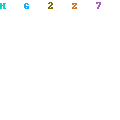


0 Comments Received
Leave A Reply